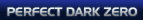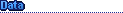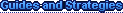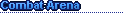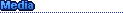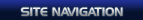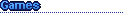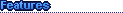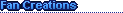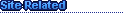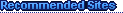Combat Arena gametypes and options
Playable on a single Xbox 360, via system link connection with three other consoles and online via Xbox Live, Perfect Dark Zero's got your multiplayer cravings covered. The two main modes under the Combat Arena's umbrella are Deathmatch and DarkOps, find out more about the myriad of options they each have here. Deathmatch covers your more typical multiplayer scenarios, while DarkOps focuses around objective-based gametypes.
Global Options | Deathmatch Options | DarkOps Options | Advanced Options
Global Options
- Level
- Choose from Random, Subway, Urban, Desert, Temple, Old Town or Tower. Upon purchasing the first map pack on Xbox Live you'll then have Gasplant, Rooftop, Trench and Plaza added.
- Level variant
- Choose Small for a tighter and more frantic arena, or choose Random to scale the map according to how many players take part. Choose the Base Open options to open up specific areas of a selected map.
- Bot count
- Choose to include as many bots in the game as you want, from 0 up to 15. Only available in DarkOps after downloading the first Xbox Live game update.
- Team setup
- In team games, choose which character themes will be used. Highlight any two of the following teams to use: Dark, dataDyne, Carrington, Trinity, Killian and Henchmen.
Deathmatch Options
- Scenario
- Killcount - Free-for-all deathmatch, defeat your opponents by reaching the set score limit or gaining the highest score within the time limit.
Team Killcount - Team up with other human players or bots to defeat opposing teams.
Capture the Flag - Steal the opposing team's flag from their base and return it to your own to score.
Territorial Gains - Accumulate points by commanding and defending different zones scattered around the map. - Weapons
- This chart below lists the multiple weapon sets available to choose from. All sets include an Armor vest unless they contain a Combat Shield. There's also 5 Custom sets available for complete customisation by players. Select a Custom set and press X to modify the arsenal.
| Standard | Alternate | Tactical | Carrington Institute |
|---|---|---|---|
| Falcon P9P CMP-150 KSI-74 FAC-16 |
Falcon MagSec UGL DW-P5 SuperDragon |
Falcon Psychosis DY357 RCP-90 Laptop |
Falcon P9P RCP-90 FAC-16 Plasma Rifle |
| dataDyne | Rockets only | Grenades | Heavy |
| P9P DY357 CMP-150 Shotgun SuperDragon |
All Rocket Launchers | Falcon MagSec Flasbang Frag grenade RCP-90 |
P9P DY357 RCP-90 SuperDragon M60 |
| Sniper | Sniper+ | Pistols | SMG |
| Falcon Falcon CMP-150 KSI-74 Jackal Combat Shield |
Falcon Falcon UGL Laptop Shockwave Rifle Combat Shield |
Falcon P9P Psychosis MagSec DY357 |
Falcon UGL DW-P5 CMP-150 RCP-90 |
| Assault rifles | Shotguns only | Mines | Close assault |
| Falcon Laptop KSI-74 FAC-16 SuperDragon |
All Shotguns | Falcon P9P UGL Multimine RCP-90 |
Viblade Falcon DY357 UGL Shotgun Combat Shield |
| Oddballs | Heavy+ | Explosives | Stealth |
| Viblade Psychosis CMP-150 Laptop Hawk Combat Shield |
MagSec DY357 KSI-74 M60 Rocket Launcher |
DY357 Hawk UGL Frag grenade Rocket Launcher |
Psychosis P9P CMP-150 Viblade Plasma Rifle |
- Time limit
- Choose to have any of the following time limits for the game (in minutes): None, 3, 5, 10, 15, 20, 30, 60.
- Points limit
- Choose the set score limit for the game: None, 5, 10, 15, 20, 25, 50, 100.
DarkOps Options
- Scenario
- Eradication - Wipe out the opposing team before they finish your's off.
Onslaught - Two teams take turns attacking and defending a base. Win rounds by either conquering a base or successfully defending it long enough.
Infection - Players score points by either infecting others, or surviving infection.
Sabotage - Take turns attacking your opponent's equipment stash and defending your own. - Points limit
- Choose the winning score limit for the game:
Eradication: None, 2, 3, 6.
Infection: None, 10, 20, 30, 40, 50. - Round limit
- Choose the number of rounds to have in a game:
Eradication: 1, 3, 5, 10.
Onslaught: 1, 2, 3, 4, 5.
Infection: 2, 4, 6, 8, 10.
Sabotage: 1, 2, 3, 4, 5. - Round time limit
- Choose the time limit (in minutes) of each round: 2, 3, 5, 10.
- Game time limit
- For Onslaught only, choose the total game time limit for when the round or point limits aren't reached (in minutes): 5, 10, 15, 20, 25, 30.
- Onslaught type
- In Onslaught, choose what gametype the match with follow: Longest at end (winning team is the team scoring the longest defense time at the end of the game), Round based (teams score points for each successful defense or attacking round) or Threshold time (teams must reach a certain time limit defending their base to win).
- Onslaught threshold
- Only used in Onslaught's Threshold time mode (replaces Round limit, in minutes): 5, 6, 7, 8, 9, 10, 11, 12, 13, 15. Teams must reach this time score while defending their base to win.
Advanced Options
- Base assignment
- Choose to have bases appearing in fixed locations on the map or randomly placed.
- Spawn type (Deathmatch only)
- For team games, choose to have players begin in Teamspawn spawn rooms, or have everyone Randomspawn into the map directly.
- Max bot count
- Choose the total number of bots to allow in the game, from 0 up to 16.
- Bot difficulty
- Set the bot's difficulty setting, from easiest: Agent, medium: Secret Agent, hard: Perfect Agent to very hard: Dark Agent.
- Bot teams
- Choose Balance teams to evenly spread bots out on teams, or choose Humans vs Bots to pit human player teams against bots.
- Bot distribution
- Choose what to do with bots if another human player joins mid-game. Fixed bots won't change anything, while Add bot adds one extra bot to the game per player, and Remove bot ejects a bot from the game.
- Join in progress
- Set whether new players are Allowed to join mid-game, or Not allowed to join once a game's started.
- Model assignment
- Choose to make the game select player's characters with Locked, or allow players to choose their appearances with Free choice.
- Team autobalance
- Select On to make the game randomly put players and bots in balanced teams, or turn this Off to select teams manually.
- Friendly fire
- Switch this On to allow friendly fire damage in team games, or switch it Off.
- Vehicles
- Turn this On to allow vehicles in a match or disable them with Off. Used in Eradication only.
- Disallowed weapons
- Choose which weapons to exclude from DarkOps games. Select a weapon to dim the icon, indicating it won't be used. Select it again to re-include it.
- Start money
- Select how many credits teams will begin a game with in DarkOps. Ranges from 0cr, 1000cr, 2000cr, 3000cr, 5000cr, 10000cr and 15000cr.
- Attacker weapon
- Used in Onslaught only, select from Falcon, DEF-12 Shotgun or CMP-150. The attacking team will begin with the selected weapon.