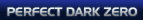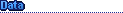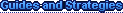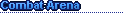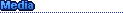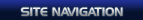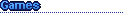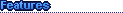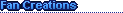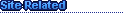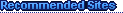Vehicles
Player-controlled vehicles give you that extra edge and your opponents a run for their money. Learn the controls of each craft with this guide.
Radar note: The Jetpac and Hovercraft both grant you an active radar while on board. Red dots represent enemies, and green dots friendlies. If the dot becomes a small triangle the target is somewhere above you. Keep in mind that during multiplayer matches you'll be visible to enemy radar at all times in a vehicle due to the sound of the engines.
| Jetpac |
|---|
 This single-pilot craft boasts twin-mounted chain guns with limitless ammo and the ability to fly. This single-pilot craft boasts twin-mounted chain guns with limitless ammo and the ability to fly.Controls: Stand in front of the harness and press A when you see "Use" appear on the screen. Once equipped you can still move around on the ground using the Jetpac's legs. Hit the Right Bumper (secondary fire) to extend the wings and fire up the thruster. Hold down the Left Trigger to fly straight up, and keep it held to stay aloft. Release the trigger to return to the ground. The chain guns can be fired at any time with the Right Trigger (primary fire). To dismount, land on the ground and close the wings with the Right Bumper. Hit A to jump off. |
| Hovercraft |
|---|
 Allowing for a single driver and rear gunner, the Hovercraft's agility and firepower give it a strong advantage on the battlefield. Allowing for a single driver and rear gunner, the Hovercraft's agility and firepower give it a strong advantage on the battlefield.Controls: (Driver) To drive the craft, stand next to the cockpit and wait for "Drive" to appear. Hit A to jump in and fire up the engines. Just use the Left Thumbstick to move around as you normally do on foot, and keep in mind you can still strafe left and right. Hold the Left Trigger to switch off the air cushion under the craft to brake hard. The driver is essentially defenseless without a gunner, but using the bulk of the craft to slam into enemies on foot can also do the trick. (Gunner) As standard the turret on the rear of the craft comes equipped with an M60 chain gun, but if you're carrying a Rocket Launcher or a Plasma Rifle it'll be possible to swap the M60 for the launcher or the rifle to use instead (press Y when the weapons appear on-screen). The turret grants you unlimited ammo for all three weapons. While dismounting you'll also be able to take the M60 off the turret if you have three weapon slots free (or swap your equipped weapons with). Hold the Left Trigger to zoom, and use A to mount and dismount the turret. |