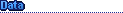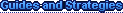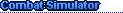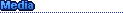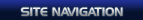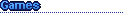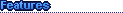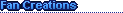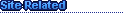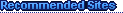Combat Simulator Gametypes and options
The Combat Simulator has many options available to players, some settings can look complicated and can confuse the setup of a game. This section deals with general information about the CS, including the advanced setup menu, the several multiplayer scenarios, and a section detailing the new options that you can unlock by completing the challenges.
Advanced Setup
The Advanced Setup has the most options available to players to set up games. Use this only if you want to tweak your games to make them more interesting. Below is a description for all the menus and options available from here. Look in the Challenge Guides section for all the info about them.
Game Setup: Here is where most of the game options will be found, including arena and simulant settings.
-Scenario: Choose from one of six scenarios to set up the main style of the game. (See below for scenario descriptions)
-Options: Several options that can grealy affect the game are found here.
---One-Hit Kills: One shot from any weapon (uncluding fists) will knock down your opponent.
---Slow Motion: Slows down all the action in a game. Smart Slow Motion only slows down the action when you encounter an opponent.
---Fast Movement: Speeds-up game play, movement becomes faster than normal.
---Display Team: Displays the color of the team you're on.
---No Radar: Toggles the radar on and off.
---No Auto-Aim: Toggles auto-aim on and off
---Kills Score: In non-Combat scenarios, kills will count towards the score.
---Scenario-specific options: These options only apply to certain scenarios.
---Combat
-----No Player Highlight: Players are not highlighted, making them harder to see.
-----No Pickup Highlight: When highlighted, weapons/ammo/shields/cloaking devices flash.
---Hold the Briefcase
-----Highlight Briefcase: Briefcase is highlighted, making it easier to see.
-----Show on Radar: Briefcase is shown as a green dot on radar.
---Hacker Central
-----Highlight Terminal: Terminal and Data Uplink are green.
-----Show on Radar: Terminal and Data Uplink are green dots on radar.
---Pop a Cap
-----Highlight Target: Target player is highlighted green.
-----Show on Radar: Target player is green dot on radar.
---King of the Hill
-----Hill on Radar: Hill location is shown on radar. (It will change color to the team's color that captures it)
-----Mobile Hill: Once a hill is captured it will change location.
-----Time: Adjusts how much time players need to stay in the hill to capture it.
---Capture the Case
-----Show on Radar: Team bases and case holders are shown on radar.
-Arena: Choose from the available arenas to play the game in. The first group listed are new PD arenas, the ones listed under classic are original Goldeneye arenas.
-Weapons: Use this menu to choose which weapons and items you want to have available in the game. You can choose from preset weapons and can also set your own custom weapons. The random setting will randomly select a group of six weapons, random five chooses five random weapons. Using Nothing in a slot means that no weapon will appear in that location, using Disable means that another weapon will appear in that slot instead.
| ---Pistols: Falcon 2 MagSec 4 Phoenix Mauler Shield |
---Automatics: Falcon 2 CMP150 Laptop Gun AR34 Shield |
---Power: MagSec 4 DY357 Shotgun RC-P120 Shield |
---FarSight: Phoenix Cyclone Callisto NTG FarSight XR-20 Shield |
| ---Tranquilizer: Falcon 2 CMP150 Dragon Tranquilizer Shield |
---Heavy: Mauler K7 Avenger Reaper SuperDragon Shield |
---Golden Magnum: Falcon 2 (silencer) Grenade CMP150 DY357-LX Shield |
---Explosives: Devastator Devastator SuperDragon SuperDragon Shield |
| ---Grenade Launcher: MagSec 4 CMP150 AR34 Devastator Shield |
---Rocket Laucher: Mauler Cyclone Dragon Rocket Launcher Shield |
---Proximity Mine: MagSec 4 Laptop Gun K7 Avenger Proximity Mine Shield |
---Close Combat: Combat Knife Combat Knife Timed Mine Shield |
-Limits: In this menu you can set the limits of the game, including a one-player score, and team score and a time limit. The game will end once one of these limits is reached. You can also set the limits to be unlimited. Press Restore Defaults to restore the setting that was first active before any changes were made.
-Player Handicaps: Here you can alter a players health, with 100% being the normal setting. If you raise the percentage, that player will have much more health than normal. Good for beginners.
-Simulants: This menu is where you can access the various simulants and add up to eight for a game. Check the Simulant Information page on the left to read more about the different types of simulants.
-Teams: Use this menu to assign players and simulants to teams. You can also use the auto-team setting to quickly set up teams.
-Load Settings/Save Settings: Here you can save your own game setup files to easily bring up your favorite settings. There are also several other preset games that you can use, keep in mind though that there are two simulants automatically set up in each preset and they won't be displayed in the simulants menu.
Player Setup: This menu allows you to customize your character's body and head, their name and you can also view your statistics, so its a good idea to save your player and use it always in any multiplayer game, as you can earn medals and new ranks.
-Character: Here you can choose your character's body and head. Use the control stick to choose a body, and press up and down to switch between the head and body. You will start with a small number of available characters, once you unlock certain challenges, you'll gain access to more of the characters.
-Control: Here you can customize your prefered controller settings to use in a game. Try out some of the options to see what they do, but usually you should just leave the default setting active.
-Player Options: Have eveything selected here, each option will help you play the game easier, it also helps beginners who don't know the arenas well.
-Statistics: Here you can view all your saved characters statistics. It details your kills, deaths, medals, distance your character has run, pain received and damage caused, ammo used, accuracy, and so on. You can also earn one or more of the four medals in each game depending on how well you played in it. The four medals are Kill Master, Head Shot, Accuracy and Survivor. You can only earn the Head Shot and Accuracy if another human player is in the game. As your stats raise, you'll receive a new rank, with 21 being the lowest and 1 being the highest. Don't think you'll reach 1 quickly, it'll take a long, long time before you even get close.
Stuff: Here you can play around with some extra options including the music played in each game and team names.
-Soundtrack: Choose from one or more tracks to be played during the game. Most of the tracks available are the ones played during the Solo Missions.
-Team Names: Here you can assign a custom name to each team color, so that instead of displaying the team's color name in each game, it'll show the new name.
-Lock: Here you can set which player can set the options for the next game. You can choose from the winner and loser of the last game, your specific character and all players.
-Ratio: Change the ratio to 16:9 if any of the screen is missing off the edge of your TV screen. Changing to 16:9 will make the screen slightly thinner.
-Split: Use this to change the view for a maximum of 2 players to either horizontal split or vertical split. The horizonatal split is usually better because you can have a wide field of view.
Multiplayer Scenarios
Six multiplayer scenarios are available to players to use to set up the style of the game. Each one has their own specific settings for the game and can throw in some variety to the standard "run around and shoot each other game."
Combat
The basic scenario of all the multiplayer games, Combat sets you against other players and/or simulants in a standard search-and-destroy. This can also be played as a team game, the team or player with the most kills wins. Knowing where weapons and items are in each map enhances your gameplay and can give you great experience for playing against harder simulants. Also keep in mind that the simluants will be constantly moving, they are much, much more intelligent than the enemies in the solo missions. Once again, experience is what you'll need for greater victories. Start with Meat and Easy sims, set the kills score to a reasonably high level, and have fun. Use the Combat scenario for a fun, challenging battle.
Hold the Briefcase
Survival of the fittest. A randomly placed suitcase waits for a player to pick it up. Once a player grabs the suitcase, a timer begins counting down. Once it reaches zero, that player and their team scores a point. When no-one has the case, on the radar it shows up as a green dot. Be careful once you pick it up though, as you won't be able to pick up any shields and you'll also move around a little slower than normal. Try to head for cover, and make sure that you can hide where you can have any openings covered. Once you beat the player/simulant holding the briefcase, they'll drop it along with all their others weapons. Having human players as team members helps as you can guard the case-holder.
Hacker Central
Track down the Data Uplink and hack into the terminal to score points! The Uplink and the terminal will be shown as green dots on the radar, you'll need to find both of them to score any points. Once you find the Uplink, head over to the terminal, take out the Uplink, and press B to start downloading. Be careful though as you're a sitting duck while downloading, you can't move too far away from the terminal and you can't use any weapons. Once the red bar fills up on the top of the screen, you'll score 2 points. Re-start the download to score again. If you blast the player holding the Uplink, it will reappear in a different place, unless you're close enough to grab it off them as it falls. Try to play this scenario in team games, it really helps when you have someone to watch your back.
Pop A Cap
Simple scenario, track down the target and blast them to score points. Without the Kills Score active, games using this scenario can take a long time to finish. Selected randomly, one player/simulant will be selected as the 'target' which eveyone has to try and track down. Whoever blasts the target will score 2 points, then another player will become the target. If you're the target, you'll score 1 point if you survive for 1 minute. A fun scenario with free-for-all players, but only if you're not the target.
King of the Hill
One of the best scenarios, in this you have to find a certain area of the arena which is marked as the 'hill' and guard it until the timer reaches zero, then you'll score points. If the other team captures the hill, you'll have to blast them out of there before the timer reaches zero. Once a team member enters the hill, the room will change to that team's color and the timer will begin the countdown. You'll score points according to how many of your team members are in the hill, if you're the only one, you'll score 1 point, if there's three of you, you'll score 3 points. If a member of an opposing team enters the hill, the timer will stop until members of only one team are in the hill. Make sure you stay in the hill until the counter reaches zero, otherwise it'll reset itself. A great scenario for teams, it's good to know the maps well and know where all the possible hills are to give you an edge.
Capture the Case
Another classic scenario, similar to the PC counterpart Capture the Flag. In this scenario, each team has their own part of the arena as their 'base' and their own briefcase. The objective is to reach your opponent's base, grab their briefcase, and return it to your own base to score points. Using teams is great, one player can guard your base while the other goes after the enemy's case. You'll need to run over your own briefcase with the enemy's to score points, so if someone has grabbed yours, get another player to track them down - its not worth risking yourself when you've already got the enemy's case. If the case holder is killed, the case will return to its original base.
Unlocking New Options
You can gain new options once you've unlocked certain challenges. It's well worth beating the challenges as you only have a taste of the full range of options before playing any challenges. Here is a guide on what you'll get after beating certain challenges.
For arenas, weapon sets, scenarios, simulants and extra options, you need to unlock certain challenges to access them:
Unlock Challenge 5: Complex
Unlock Challenge 6: Hold the Briefcase
Unlock Challenge 7: Pistol One-Hit Kills, Warehouse
Unlock Challenge 8: Capture the Case
Unlock Challenge 9: Ravine
Unlock Challenge 10: Hacker Central, Temple
Unlock Challenge 11: Tranquilizer, HardSim
Unlock Challenge 12: Slow Motion
Unlock Challenge 13: G5 Building
Unlock Challenge 15: Grid, Explosives, Grenade Launcher
Unlock Challenge 16: Pop A Cap, Felicity, Proximity Mine, PerfectSim
Unlock Challenge 18: Villa
Unlock Challenge 20: Sewers, Heavy Weapons
Unlock Challenge 21: Car Park, FarSight
Unlock Challenge 22: Base
Unlock Challenge 24: Fortress, Golden Magnum
Unlock Challenge 25: N-Bomb
Unlock Challenge 26: Ruins
Unlock Challenge 28: DarkSim
For new characters, you need to unlock the following challenges:
Unlock Challenge 5: dataDyne Female Guard
Unlock Challenge 6: Office Suit, Office Casual
Unlock Challenge 8: Joanna Negotiator, Negotiator, dataDyne Sniper
Unlock Challenge 9: Trent Easton, NSA Lackey
Unlock Challenge 10: Joanna Leather, G5 Guard, G5 SWAT Guard
Unlock Challenge 11: Mr Blonde, Dinner Jacket (4 variations)
Unlock Challenge 12: Joanna Trenchcoat
Unlock Challenge 13: CIA Agent, FBI Agent
Unlock Challenge 14: Joanna Lab Technician, Area 51 Guard, Area 51 Trooper, Pilot, Overalls
Unlock Challenge 15: Male Lab Technician, Female Lab Technician, dataDyne Lab Technician
Unlock Challenge 16: Bio Technician
Unlock Challenge 18: Elvis, Maian, Elvis (waistcoat), Maian Soldier
Unlock Challenge 20: Joanna Stewardess, Air Force One Pilot, Steward, Stewardess, Head Stewardess
Unlock Challenge 21: Joanna Arctic, Alaskan Guard
Unlock Challenge 22: Joanna Party Frock, Joanna Party Frock (ripped), Carrington Evening Wear, The President, Presidential Security
Unlock Challenge 23: NSA Bodyguard, President's Clone
Unlock Challenge 28: Joanna Wet Suit, Joanna Aqualung, Pelagic II Guard